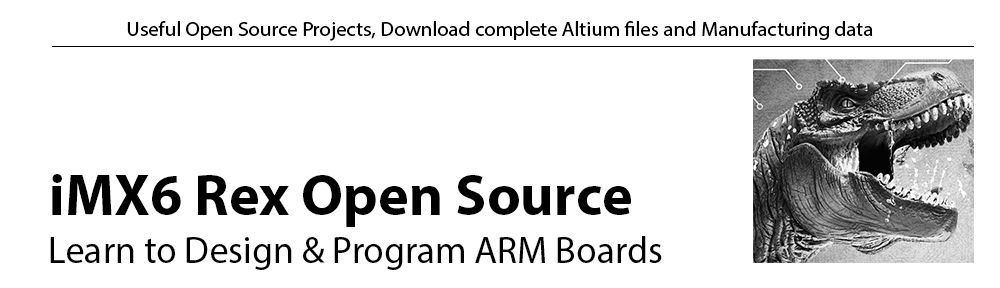Iperf is used to test network performance. Iperf3 is a newer version of iperf.
iperf
to install iperf is simple (you have to use Jasbir’s filesystem). Run:
apt-get update apt-get install iperf
The same way, install iperf on your local machine (you need two computers to run iperf).
With iperf you will need to run two tests. Once run the server on your local machine and client on OpenRex (Server receives / OpenRex sends) and then run client on your local machine and server on OpenRex (OpenRex receives / Server sends). Here are the commands:
# run on server iperf -s # run on client sudo iperf -c SERVER_IP -t 60 -i 10 #e.g. sudo iperf -c 192.168.10.90 -t 60 -i 10
iperf3
this is a new version if iperf. You may need to download and compile if first. Do this on your local computer and OpenRex (you have to use Jasbir’s filesystem):
git clone -b 3.1-STABLE https://github.com/esnet/iperf cd iperf ./configure make make check sudo make install
Then try:
fedevel@fedevel-VirtualBox:~/iperf$ iperf3 -v iperf 3.1.3 Linux fedevel-VirtualBox 4.2.0-42-generic #49~14.04.1-Ubuntu SMP Wed Jun 29 20:22:11 UTC 2016 x86_64 Optional features available: CPU affinity setting, IPv6 flow label, TCP congestion algorithm setting, sendfile / zerocopy, socket pacing fedevel@fedevel-VirtualBox:~/iperf$
If you see “Unable to locate package lib32z1″ error on your local machine, do this:
sudo apt-get install lib32z1
If you see “Unable to locate package lib32z1″ error on OpenRex, do this:
ldconfig /usr/local/lib
This is how it should look when you run it:
On your local machine, run server
iperf3 -s
On your OpenRex run the client
#Server receives / OpenRex sends root@ubuntu-imx6:~/iperf# iperf3 -c 192.168.0.245 -t 60 -i 10 Connecting to host 192.168.0.245, port 5201 [ 4] local 192.168.0.251 port 51350 connected to 192.168.0.245 port 5201 [ ID] Interval Transfer Bandwidth Retr Cwnd [ 4] 0.00-10.00 sec 509 MBytes 427 Mbits/sec 192 918 KBytes [ 4] 10.00-20.00 sec 505 MBytes 424 Mbits/sec 177 551 KBytes [ 4] 20.00-30.00 sec 502 MBytes 422 Mbits/sec 20 378 KBytes [ 4] 30.00-40.00 sec 501 MBytes 420 Mbits/sec 1 433 KBytes [ 4] 40.00-50.00 sec 499 MBytes 418 Mbits/sec 31 434 KBytes [ 4] 50.00-60.00 sec 495 MBytes 415 Mbits/sec 0 574 KBytes - - - - - - - - - - - - - - - - - - - - - - - - - [ ID] Interval Transfer Bandwidth Retr [ 4] 0.00-60.00 sec 2.94 GBytes 421 Mbits/sec 421 sender [ 4] 0.00-60.00 sec 2.94 GBytes 421 Mbits/sec receiver iperf Done. root@ubuntu-imx6:~/iperf# #OpenRex receives / Server sends root@ubuntu-imx6:~/iperf# iperf3 -c 192.168.0.245 -t 60 -i 10 -R Connecting to host 192.168.0.245, port 5201 Reverse mode, remote host 192.168.0.245 is sending [ 4] local 192.168.0.251 port 51354 connected to 192.168.0.245 port 5201 [ ID] Interval Transfer Bandwidth [ 4] 0.00-10.00 sec 146 MBytes 123 Mbits/sec [ 4] 10.00-20.00 sec 143 MBytes 120 Mbits/sec [ 4] 20.00-30.00 sec 142 MBytes 119 Mbits/sec [ 4] 30.00-40.00 sec 140 MBytes 118 Mbits/sec [ 4] 40.00-50.00 sec 144 MBytes 121 Mbits/sec [ 4] 50.00-60.00 sec 144 MBytes 121 Mbits/sec - - - - - - - - - - - - - - - - - - - - - - - - - [ ID] Interval Transfer Bandwidth Retr [ 4] 0.00-60.00 sec 860 MBytes 120 Mbits/sec 27108 sender [ 4] 0.00-60.00 sec 860 MBytes 120 Mbits/sec receiver iperf Done. root@ubuntu-imx6:~/iperf#