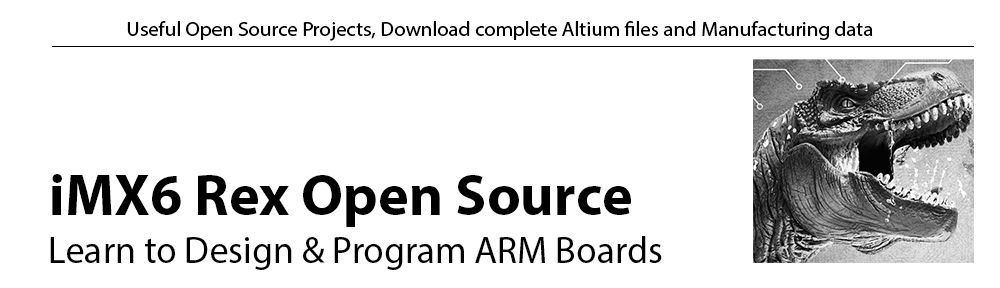The MFGTOOL is installed on your PC with Windows. If you do not have MFGTOOL installed, follow these steps:
1) Download MFGTOOL (e.g. IMX-L5.0.0-MFG-TOOL (REV L5.0.0_1.0.0)).
2) Create OpenRex Profile. Open "MFGTOOL 5.0\Profiles\Linux\OS Firmware\ucl2.xml" and add following lines after "/CFG":
<LIST name="OpenRex-uBootOnly" desc="Only boot u-boot.imx"> <CMD state="BootStrap" type="boot" body="BootStrap" file ="u-boot.imx" >Loading u-boot</CMD> <CMD state="BootStrap" type="load" file="firmware/fsl-image-mfgtool-initramfs-imx6qdlsolo.cpio.gz.u-boot" address="0x12C00000" loadSection="OTH" setSection="OTH" HasFlashHeader="FALSE" ifdev="MX6Q MX6D">Loading Initramfs.</CMD> <CMD state="BootStrap" type="load" file="firmware/fsl-image-mfgtool-initramfs-imx6qdlsolo.cpio.gz.u-boot" address="0x83800000" loadSection="OTH" setSection="OTH" HasFlashHeader="FALSE" ifdev="MX6SL MX6SX">Loading Initramfs.</CMD> <CMD state="BootStrap" type="jump" > Jumping to u-boot. </CMD> </LIST>It may look like this:
...
<UCL>
<CFG>
<STATE name="BootStrap" dev="MX6SL" vid="15A2" pid="0063"/>
<STATE name="BootStrap" dev="MX6D" vid="15A2" pid="0061"/>
<STATE name="BootStrap" dev="MX6Q" vid="15A2" pid="0054"/>
<STATE name="BootStrap" dev="MX6SX" vid="15A2" pid="0071"/>
<STATE name="Updater" dev="MSC" vid="066F" pid="37FF"/>
</CFG>
<LIST name="OpenRex-uBootOnly" desc="Only boot u-boot.imx">
<CMD state="BootStrap" type="boot" body="BootStrap" file ="u-boot.imx" >Loading u-boot</CMD>
<CMD state="BootStrap" type="load" file="firmware/fsl-image-mfgtool-initramfs-imx6qdlsolo.cpio.gz.u-boot" address="0x12C00000"
loadSection="OTH" setSection="OTH" HasFlashHeader="FALSE" ifdev="MX6Q MX6D">Loading Initramfs.</CMD>
<CMD state="BootStrap" type="load" file="firmware/fsl-image-mfgtool-initramfs-imx6qdlsolo.cpio.gz.u-boot" address="0x83800000"
loadSection="OTH" setSection="OTH" HasFlashHeader="FALSE" ifdev="MX6SL MX6SX">Loading Initramfs.</CMD>
<CMD state="BootStrap" type="jump" > Jumping to u-boot. </CMD>
</LIST>
<LIST name="SDCard" desc="Choose SD Card as media">
<CMD state="BootStrap" type="boot" body="BootStrap" file ="firmware/u-boot-imx6q%board%_sd.imx" ifdev="MX6Q">Loading U-boot</CMD>
<CMD state="BootStrap" type="boot" body="BootStrap" file ="firmware/u-boot-imx6dl%board%_sd.imx" ifdev="MX6D">Loading U-boot</CMD>
<CMD state="BootStrap" type="boot" body="BootStrap" file ="firmware/u-boot-imx6slevk_sd.imx" ifdev="MX6SL">Loading U-boot</CMD>
<CMD state="BootStrap" type="boot" body="BootStrap" file ="firmware/u-boot-imx6sx%sxuboot%_sd.imx" ifdev="MX6SX">Loading U-boot</CMD>
...
3) Edit cfg.ini
[profiles] chip = Linux [platform] board = OpenRex [LIST] name = OpenRex-uBootOnlyThe MFGTOOL is setup. Now, you can copy your u-boot.imx into "MFGTOOL 5.0\Profiles\Linux\OS Firmware\" directory, start "MfgTool.exe", connect OpenRex throuh a micro USB cable and switch it on. Then press "Start" button.
Note:
- If you are using VMware player, use drag & drop to transfer files between virtual machine and your PC.
- If you are using VirtualBox, you may want to setup Shared folder (drag & drop may not always work correctly).
Setting up Shared Folder on Virtual Box:
1) Create a folder on your PC which you would like to use. Use a simple name, no special characters e.g. SharedFolder
2) In your virtualBox: Devices -> Shared Folders -> Shared Folders Settings
3) Click on the "+" button, in "Folder Path" find the folder
4) Check "Auto-mount", Check "Make Permanent"
5) Press OK, Press OK
6) Open Terminal and write:
sudo mkdir /media/sf_SharedFolder sudo mount -t vboxsf SharedFolder /media/sf_SharedFolder/ sudo usermod -aG vboxsf fedevel #instead of fedevel use your usernameRead more about VirtualBox and Shared Folders here >