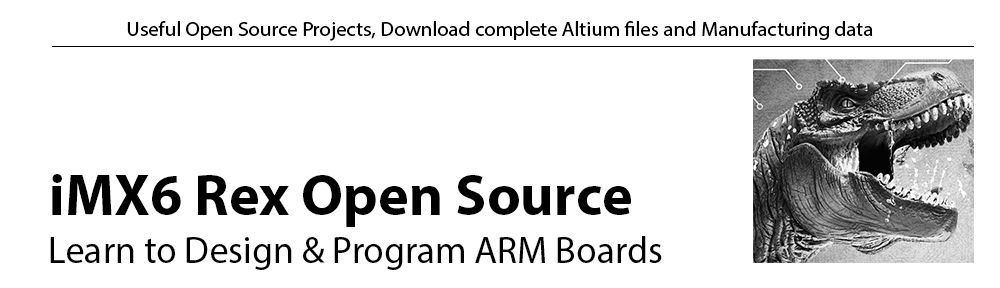Content
- uBoot: Upload the original YOCTO source code to github
- uBoot: How to add support for OpenRex (Or your custom board)
- uBoot: Test to compile your new custom board source code
- uBoot: How to compile
- uBoot: Useful stuff
- uBoot: Trying and testing the freshly compiled uBoot
- uBoot: Flashing
- uBoot: Upload your changes to github
See also
Important: Before you start, be sure you go through the previous chapter: How to prepare a Host machine for YOCTO
uBoot: Upload the original YOCTO source code to github
Be sure you start with an empty meta-openrex (no patches inside). Run this to get a clean starting source code:cd ~/fsl-community-bsp/ //run this command in case bitbake is not found, otherwise you don't have to run it source setup-environment build //run this command in case bitbake is not found, otherwise you don't have to run it cd ~/fsl-community-bsp/build/ bitbake -c clean u-boot-fslc bitbake -c compile -f u-boot-fslc bitbake core-image-minimalWe need to do a small correction for github (because we would like to work with our own github, not the YOCTO one). Delete the old .git:
cd ~/fsl-community-bsp/build/tmp/work/imx6qsabresd-poky-linux-gnueabi/u-boot-fslc/v2015.10+gitAUTOINC+1b6aee73e6-r0/git rm -rf .gitand edit .gitignore
nano .gitignoreGo on the end of the file and add following line (a folder .pc/ is added during applying patches and we dont want to have it in github):
/.pc/*We need to upload the original YOCTO u-Boot source code to our own github. Create a new repository and put it there.
cd ~/fsl-community-bsp/build/tmp/work/imx6qsabresd-poky-linux-gnueabi/u-boot-fslc/v2015.10+gitAUTOINC+1b6aee73e6-r0/git git init git add . git commit -m 'Initial version' git remote add origin https://github.com/FEDEVEL/openrex-uboot-v2015.10.git git push -u origin masterI normally also create a branch (I use the same name as the YOCTO branch):
git branch jethro git push origin jethroChange to the branch 'jethro':
git checkout jethro
uBoot: How to add support for OpenRex (Or your custom board)
Now the hard part. Very often, there are differences between software versions. Therefore, there are no general instruction how to add custom support into the software. You may need to figure out by yourself what everything has to be changed and added to support a new board.One of the ways how to do it, is to search for files with your reference board name. For example, in our case we look for "TARGET_MX6SABRESD":
cd ~/fsl-community-bsp/build/tmp/work/imx6qsabresd-poky-linux-gnueabi/u-boot-fslc/v2015.10+gitAUTOINC+1b6aee73e6-r0/git grep -r "TARGET_MX6SABRESD"Here are the results:
arch/arm/cpu/armv7/mx6/Kconfig:config TARGET_MX6SABRESD arch/arm/cpu/armv7/mx6/Kconfig~:config TARGET_MX6SABRESD mx6qsabresd_config/.config:CONFIG_TARGET_MX6SABRESD=y mx6qsabresd_config/include/config/auto.conf:CONFIG_TARGET_MX6SABRESD=y mx6qsabresd_config/include/generated/autoconf.h:#define CONFIG_TARGET_MX6SABRESD 1 board/freescale/mx6sabresd/Kconfig:if TARGET_MX6SABRESD configs/mx6dlsabresd_defconfig:CONFIG_TARGET_MX6SABRESD=y configs/mx6qsabresd_defconfig:CONFIG_TARGET_MX6SABRESD=y configs/mx6sabresd_spl_defconfig:CONFIG_TARGET_MX6SABRESD=y
Start editing and adding the files
Edit: "arch/arm/cpu/armv7/mx6/Kconfig"cd ~/fsl-community-bsp/build/tmp/work/imx6qsabresd-poky-linux-gnueabi/u-boot-fslc/v2015.10+gitAUTOINC+1b6aee73e6-r0/git gedit arch/arm/cpu/armv7/mx6/KconfigFind "TARGET_MX6SABRESD" and add:
config TARGET_MX6OPENREX bool "mx6openrex" select SUPPORT_SPL select DM select DM_THERMALThis is how it will look:
config TARGET_MX6SABRESD bool "mx6sabresd" select SUPPORT_SPL select DM select DM_THERMAL config TARGET_MX6OPENREX bool "mx6openrex" select SUPPORT_SPL select DM select DM_THERMAL config TARGET_MX6SLEVK bool "mx6slevk" select SUPPORT_SPLInto the "arch/arm/cpu/armv7/mx6/Kconfig" add also:
source "board/fedevel/mx6openrex/Kconfig"It will look like:
source "board/embest/mx6boards/Kconfig" source "board/fedevel/mx6openrex/Kconfig" source "board/freescale/mx6qarm2/Kconfig"Now, create directory where our company & board specific files will be located:
cd ~/fsl-community-bsp/build/tmp/work/imx6qsabresd-poky-linux-gnueabi/u-boot-fslc/v2015.10+gitAUTOINC+1b6aee73e6-r0/git mkdir board/fedevel mkdir board/fedevel/mx6openrexEdit: "board/fedevel/mx6openrex/Kconfig"
In the next steps, we will be copying the reference board files an updating them. Start with Kconfig:
cp board/freescale/mx6sabresd/Kconfig board/fedevel/mx6openrex/ gedit board/fedevel/mx6openrex/KconfigHave a look inside and update it. When you finish, it will look this (board/fedevel/mx6openrex/Kconfig):
if TARGET_MX6OPENREX config SYS_BOARD default "mx6openrex" config SYS_VENDOR default "fedevel" config SYS_CONFIG_NAME default "mx6openrex" endifEdit: "board/fedevel/mx6openrex/MAINTAINERS"
cp board/freescale/mx6sabresd/MAINTAINERS board/fedevel/mx6openrex/ gedit board/fedevel/mx6openrex/MAINTAINERSWhen you edit MAINTAINERS of your reference board, you will find there also a list of the files which you need to edit. This is how "MAINTAINERS" file will look when you are finished:
MX6OPENREX BOARD M: Robert Feranec <info@fedevel.com> S: Maintained F: board/fedevel/mx6openrex/ F: include/configs/mx6openrex.h F: configs/mx6dlopenrex_defconfig F: configs/mx6qopenrex_defconfig F: configs/mx6openrex_spl_defconfig*Note: don't forget to remember all the files and directories which you will need to create: board/fedevel/mx6openrex/, mx6openrex.h, mx6dlopenrex_defconfig, mx6qopenrex_defconfig, mx6openrex_spl_defconfig
Edit: "board/fedevel/mx6openrex/Makefile"
cp board/freescale/mx6sabresd/Makefile board/fedevel/mx6openrex/ gedit board/fedevel/mx6openrex/MakefileHere is an example of the new content of the Makefile:
# # Copyright (C) 2007, Guennadi Liakhovetski <lg@denx.de> # # (C) Copyright 2011 Freescale Semiconductor, Inc. # # SPDX-License-Identifier: GPL-2.0+ # obj-y := mx6openrex.oEdit: "configs/mx6dlopenrex_defconfig"
cp configs/mx6dlsabresd_defconfig configs/mx6dlopenrex_defconfig gedit configs/mx6dlopenrex_defconfigContent of "configs/mx6dlopenrex_defconfig" after you update it:
CONFIG_ARM=y CONFIG_ARCH_MX6=y CONFIG_TARGET_MX6OPENREX=y CONFIG_SYS_EXTRA_OPTIONS="IMX_CONFIG=board/fedevel/mx6openrex/mx6dlopenrex.cfg,MX6DL" # CONFIG_CMD_IMLS is not set # CONFIG_CMD_FLASH is not set CONFIG_SPI_FLASH=yEdit: "configs/mx6qopenrex_defconfig"
cp configs/mx6qsabresd_defconfig configs/mx6qopenrex_defconfig gedit configs/mx6qopenrex_defconfigContent of "configs/mx6qopenrex_defconfig" after you update it:
CONFIG_ARM=y CONFIG_ARCH_MX6=y CONFIG_TARGET_MX6OPENREX=y CONFIG_SYS_EXTRA_OPTIONS="IMX_CONFIG=board/fedevel/mx6openrex/mx6q_4x_mt41j256.cfg,MX6Q" # CONFIG_CMD_IMLS is not set # CONFIG_CMD_FLASH is not set CONFIG_SPI_FLASH=yEdit: "configs/mx6openrex_spl_defconfig"
cp configs/mx6sabresd_spl_defconfig configs/mx6openrex_spl_defconfig gedit configs/mx6openrex_spl_defconfigContent of "configs/mx6openrex_spl_defconfig" after you update it:
CONFIG_ARM=y CONFIG_ARCH_MX6=y CONFIG_TARGET_MX6OPENREX=y CONFIG_SPL=y CONFIG_SYS_EXTRA_OPTIONS="IMX_CONFIG=arch/arm/imx-common/spl_sd.cfg,SPL,MX6Q" # CONFIG_CMD_IMLS is not set # CONFIG_CMD_FLASH is not set CONFIG_SPI_FLASH=y
Edit board related files
Now it's getting even more complicated. You will need to update board specific files according to your hardware. I am going to mention some of the changes I made. Advice: Initially, only do minimal changes and try to compile the uBoot. If it compiles correctly, start doing more and more changes.Edit: "include/configs/mx6openrex.h"
cp include/configs/mx6sabresd.h include/configs/mx6openrex.h gedit include/configs/mx6openrex.hBased on what was inside the mx6openrex.h we can immediately see, that we need to create also mx6openrex_common.h. Again, initially use the reference board file:
cp include/configs/mx6sabre_common.h include/configs/mx6openrex_common.h gedit include/configs/mx6openrex_common.hNow update mx6openrex.h and change the following line:
#include "mx6sabre_common.h"Replace it with:
#include "mx6openrex_common.h"Have a look inside the reference board directory ("board/freescale/mx6sabresd/") and copy the rest of the files to our board directory (board/fedevel/mx6openrex/). Rename them accordingly. Always have a look inside the files:
cp board/freescale/mx6sabresd/mx6dlsabresd.cfg board/fedevel/mx6openrex/mx6dlopenrex.cfg gedit board/fedevel/mx6openrex/mx6dlopenrex.cfg cp board/freescale/mx6sabresd/mx6q_4x_mt41j128.cfg board/fedevel/mx6openrex/mx6q_4x_mt41j256.cfg gedit board/fedevel/mx6openrex/mx6q_4x_mt41j256.cfg cp board/freescale/mx6sabresd/mx6sabresd.c board/fedevel/mx6openrex/mx6openrex.c gedit board/fedevel/mx6openrex/mx6openrex.cAfter you finish, compare if you have similar files in "board/freescale/mx6sabresd/" and "board/fedevel/mx6openrex/"
Edit: "README.md"
Update or create README.md file. Add some info about how to compile the software for your board. It may look like this:
# openrex_uboot_v2015_10
mx6q/dl/s/spl openrex u-boot v2015.10
# Download repository
git clone https://github.com/FEDEVEL/openrex-uboot-v2015.10.git
cd openrex-uboot-v2015.10
# Install cross compiler
apt-get install gcc-arm-linux-gnueabihf
# Setup cross compiler
export CROSS_COMPILE=arm-linux-gnueabihf-
export ARCH=arm
# Build (imx6q)
make distclean
make mx6qopenrex_config
make
cp u-boot.imx /tftp/uboot-mx6qopenrex.imx
# Build (imx6dl)
TODO
# Build (imx6s)
TODO
uBoot: Test to compile your new custom board source code
*Note: if you are having problems with compilation, read README.md file >Install & select cross compiler
If you do not have any compiler installed (or you are not sure)sudo apt-get install gcc-arm-linux-gnueabihf export CROSS_COMPILE=arm-linux-gnueabihf- export ARCH=armIf you have a compiler installed
export CROSS_COMPILE=/opt/freescale/usr/local/gcc-4.6.2-glibc-2.13-linaro-multilib-2011.12/fsl-linaro-toolchain/bin/arm-none-linux-gnueabi- export ARCH=arm
Compile
As I mentioned before, for the very first compilation only do minimum changes in the source code. Basically all your new custom board files will be still the reference board files (just renamed). Now, try to compile it:cd ~/fsl-community-bsp/build/tmp/work/imx6qsabresd-poky-linux-gnueabi/u-boot-fslc/v2015.10+gitAUTOINC+1b6aee73e6-r0/git make distclean make mx6qopenrex_config makeIMPORTANT NOTE: The "mx6qopenrex_config" parameter in "make" command is the name of file you have created as defconfig (in our case "mx6qopenrex_defconfig"). Just remove "def".
When you try to compile it, you may see some small errors. Try to fix them, it should not be very difficult. For example, for OpenRex I had to do do:
mkdir board/fedevel/common cp board/freescale/common/pfuze.h board/fedevel/common/ cp board/freescale/common/pfuze.c board/fedevel/common/ cp board/freescale/common/Makefile board/fedevel/common/ gedit board/fedevel/common/Makefile
uBoot: How to compile
*Note: if you are having problems with compilation, read README.md file >Now, you can start doing changes. For the very first compilation, run all these commands:
cd ~/fsl-community-bsp/build/tmp/work/imx6qsabresd-poky-linux-gnueabi/u-boot-fslc/v2015.10+gitAUTOINC+1b6aee73e6-r0/git make distclean make mx6qopenrex_config makeHowever, most of the time, you can only use "make", that will re-compile the files you changed:
make
uBoot: Useful stuff
Initially, I had to edit following files:README.md arch/arm/cpu/armv7/mx6/Kconfig board/fedevel/common/Makefile board/fedevel/mx6openrex/Kconfig board/fedevel/mx6openrex/MAINTAINERS board/fedevel/mx6openrex/Makefile //config files configs/mx6dlopenrex_defconfig configs/mx6openrex_spl_defconfig configs/mx6qopenrex_defconfig //add SPI support drivers/mtd/spi/sf_internal.h drivers/mtd/spi/sf_ops.c drivers/mtd/spi/sf_params.c //board files include/configs/mx6openrex.h include/configs/mx6openrex_common.h board/fedevel/mx6openrex/mx6openrex.c board/fedevel/mx6openrex/mx6q_4x_mt41j256.cfg board/fedevel/mx6openrex/mx6dlopenrex.cfgHere you can see detailed description of all the changes I have done FEDEVEL/openrex-uboot-v2015.10 Commit: Initial updates to support OpenRex >
Useful files when you will be updating pin assigment:
arch/arm/include/asm/imx-common/iomux-v3.h arch/arm/include/asm/arch-mx6/mx6q_pins.h
uBoot: Trying and testing the freshly compiled uBoot
When you would like to try your new uBoot, initially you may want to run it from MFGTOOL. It's fast and easy comparing to flashing it on SD or to SPI flash. Also, some of your uBoot compilations may not start properly and if you are trying it from SD or SPI, you may not be able to reflash it and you would be stuck. So, just use MFGTOOL, here you will find some info how: Run uBoot on an empty board >IMPORTANT: To test your uBoot, you will need to use the u-boot.imx located at "~/fsl-community-bsp/build/tmp/work/imx6qsabresd-poky-linux-gnueabi/u-boot-fslc/v2015.10+gitAUTOINC+1b6aee73e6-r0/git". DO NOT USE u-boot.bin, it will not work!
IMPORTANT: When you use MFGTOOL and your OpenRex board has eFuses programmed (it probably has) do not forget to fit jumper JP2!
uBoot: Flashing
Once you are done with editing and testing uBoot through MFGTOOL, you can flash it. First, do not forget to copy the uBoot image on your Ubuntu 14 host machine to "/tftp" directory:cd ~/fsl-community-bsp/build/tmp/work/imx6qsabresd-poky-linux-gnueabi/u-boot-fslc/v2015.10+gitAUTOINC+1b6aee73e6-r0/git cp u-boot.imx /tftp/uboot-mx6qopenrex.imxThen, go to your OpenRex board and run uBoot through MFGTOOL. *Note: you may need to set temporary ethernet variables (because ethernet will not work if your uBoot can not read environmental variables from SPI or SD ... depends if you already added that support into your source code). Switch on your OpenRex and run following commands:
setenv serverip 192.168.0.37 //this is IP address of your Ubuntu 14.04 host machine setenv ipaddr 192.168.0.150 //this is IP address of your OpenRex board setenv ethaddr 00:01:02:03:04:05 //this is MAC address of your boardNow, you can flash the uBoot. Run these commands on your OpenRex:
mw.b 0x10800000 0xFF 0x80000;tftp 0x10800000 u-boot-imx6q-openrex.imx;sf probe;sf erase 0x0 0x80000;sf write 0x10800000 0x400 0x80000It will look like this:
U-Boot 2015.10+fslc+g1b6aee7 (Mar 03 2016 - 23:55:53 -0800)
CPU: Freescale i.MX6Q rev1.2 996 MHz (running at 792 MHz)
CPU: Automotive temperature grade (-40C to 125C) at 44C
Reset cause: POR
Board: iMX6-OpenRex
I2C: ready
DRAM: 2 GiB
MMC: FSL_SDHC: 0
SF: Detected SST26VF032B with page size 256 Bytes, erase size 4 KiB, total 4 MiB
In: serial
Out: serial
Err: serial
Net: FEC
Hit any key to stop autoboot: 0
OpenRex U-Boot> setenv serverip 192.168.0.37
OpenRex U-Boot> setenv ipaddr 192.168.0.150
OpenRex U-Boot> setenv ethaddr 00:01:02:03:04:05
OpenRex U-Boot> mw.b 0x10800000 0xFF 0x80000;tftp 0x10800000 u-boot-imx6q-openrex.imx;sf probe;sf erase 0x0 0x80000;sf write 0x10800000 0x400 0x80000
Using FEC device
TFTP from server 192.168.0.37; our IP address is 192.168.0.150
Filename 'u-boot-imx6q-openrex.imx'.
Load address: 0x10800000
Loading: #################################################################
###########
829.1 KiB/s
done
Bytes transferred = 384000 (5dc00 hex)
SF: Detected SST26VF032B with page size 256 Bytes, erase size 4 KiB, total 4 MiB
SF: 524288 bytes @ 0x0 Erased: OK
device 0 offset 0x400, size 0x80000
SF: 524288 bytes @ 0x400 Written: OK
OpenRex U-Boot>
Unconnect power and connect it back to check if the board boots up oki. IMPORTANT! Do not forget to remove jumper JP2!DON'T FORGET: Normally, OpenRex is shipped with eFuses set to boot up from SPI. In case you have a board from production with unprogrammed eFuses, you may need to have a look at: How to update eFuses (“fuse” command)
uBoot: Upload your changes to github
When you are happy with your source code, you can upload it to github. In case you would like to contribute to OpenRex source code, use pull request. If you have your own github, run following commands:git branch #check branch, should be jethro git status #check all the changes you done, are they correct? git add . #if status shows the correct files, use . to add all at once, if not, add each file individually git diff origin/jethro git commit -m 'Initial updates to support OpenRex' #use your own comment, describe what you have done git push origin jethro