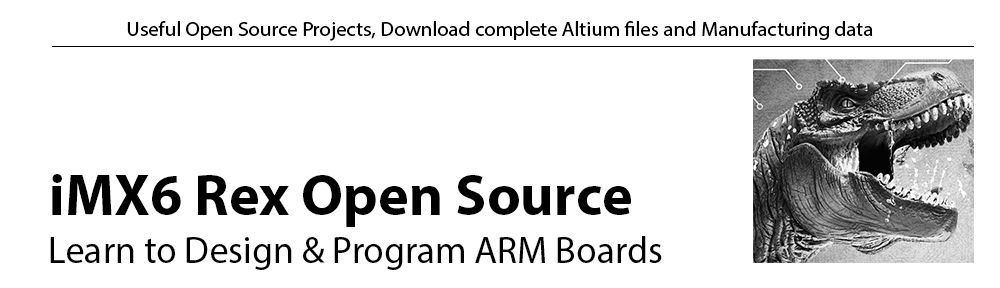Power supply requirements
The iMX6 Rex board can be supplied from standart ATX source (+12V required). Second option is to use a 7V to 24V DC adapter (e.g. 12V/3A Farnell VEP36US12) with a power jack. The plug diameters are 2mm x 5.5mm with the positive voltage in the middle (use e.g. Switchcraft S-760).Be sure the power supply can deliver enough current!
Mechanical and thermal connection
If your board is running slower check if all the screws are tight up and the haetsink has a good thermal connection with the processor.No video output on a HDMI monitor
- Check the connection between the board and the monitor. Be sure the monitor input is set up to HDMI.
- Check the u-boot command. After power up stop auto booting and type
> printenv
On the line where bootargs_mmc is defines you should see video setting starting with video=mxcfb0:dev=hdmi. If this setting is missing or not set as HDMI paste this command:> setenv bootargs_mmc 'setenv bootargs ${bootargs} ip=dhcp root=/dev/mmcblk0p1 rootwait video=mxcfb0:dev=hdmi,1280x720M@60,if=RGB666 vmalloc=400M fbmem=28M fbcon=28M' > saveenv; reset
Creating a new SD card with files from production
If you made some changes in the SD card files you may want to use default filesystem.- Create a new partition and format the SD card. Follow these steps.
- Copy the kernel and the filesystem to the SD card.
- Update the boot command:
setenv bootargs 'console=ttymxc0,115200' > setenv bootcmd_mmc 'run bootargs_mmc ; mmc dev 1; ext2load mmc 1 0x10800000 uImage 3850796; bootm 0x10800000' > setenv bootargs_mmc 'setenv bootargs ${bootargs} ip=dhcp root=/dev/mmcblk0p1 rootwait video=mxcfb0:dev=hdmi,1280x720M@60,if=RGB666 vmalloc=400M fbmem=28M fbcon=28M' > setenv bootcmd 'run bootcmd_mmc' > saveenv; reset